Paperless document management is more than just having files on a computer, especially if you’re a company that deals with sensitive and private information. The right document management system ensures your business is compliant, organized, and properly integrated so you can extract hidden KPIs and insights. In this blog, we’ll discuss SharePoint vs Google Drive and tell you which one to choose.
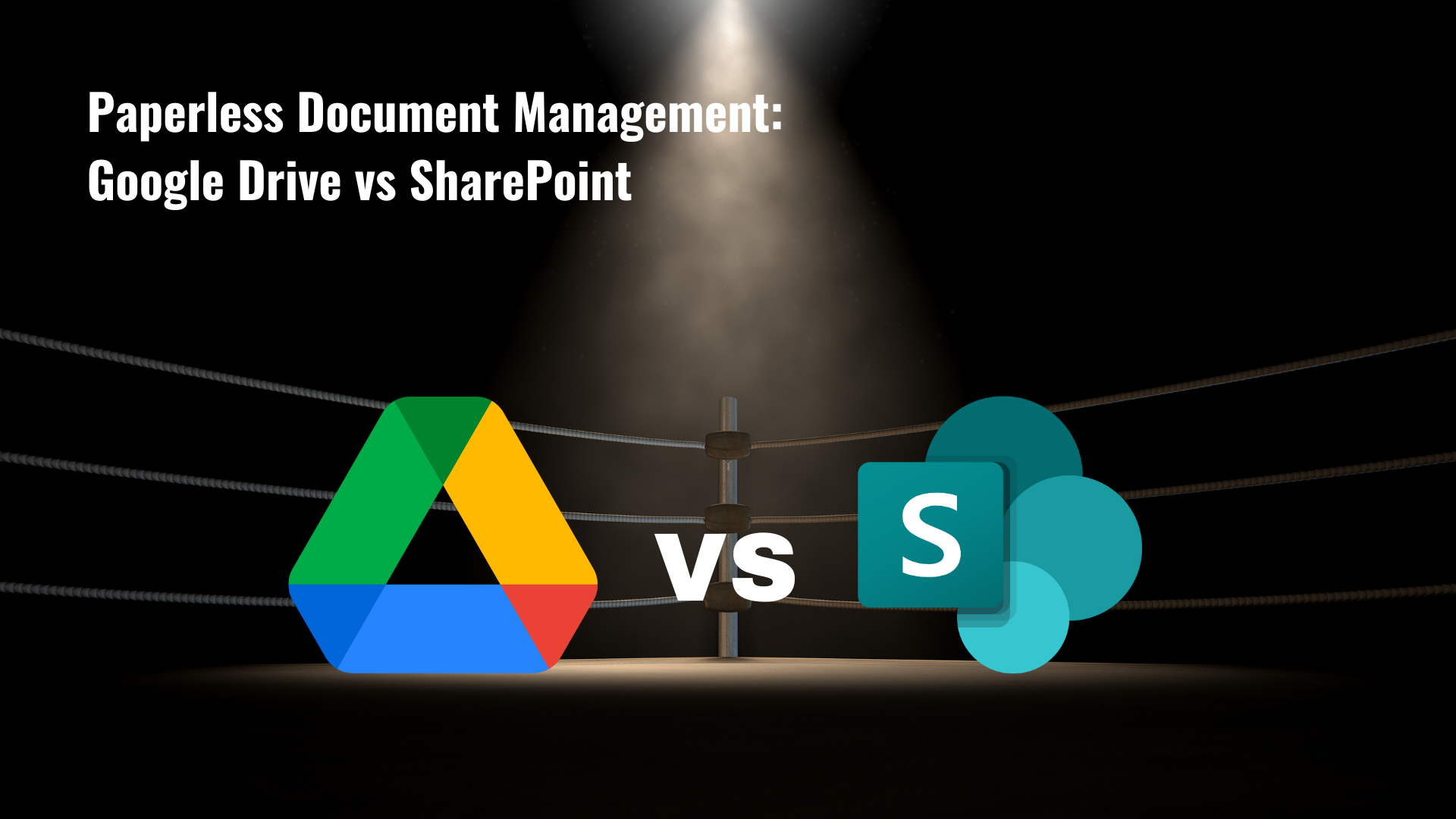
What is Google Drive? What Is SharePoint?
SharePoint is a cloud-based document management and collaboration platform developed by Microsoft that provides a comprehensive set of tools for paperless document management.
Google Drive is very similar. It’s also a cloud-based storage and collaboration platform that allows users to store and access their files and documents from anywhere, on any device with an internet connection. With Google Drive, users can create and edit documents, spreadsheets, presentations, and online files. They can also share these files with others when they want to collaborate.
So which one is better? I’ll break down the pros and cons of each.
SharePoint Pros
1. Robust Document Management Features:
SharePoint offers a comprehensive set of tools for paperless document management, including version control, metadata management, co-authoring, and search capabilities. While Google Drive offers this as well, the search capabilities are limited to searching for keywords. With Sharepoint, you can search for documents by author, metadata, certain criteria, and more.
2. Tight Integration With Microsoft Office
If you grew up on Microsoft Office, SharePoint is definitely for you. SharePoint integrates seamlessly with other Microsoft Office applications, making collaboration and document sharing a breeze. A team can easily be on the same page and manage tasks with ease.
3. Advanced Security Features
SharePoint offers advanced security features, such as encryption and access controls, to protect sensitive and private information. Google doesn’t really do this out of the box. With SharePoint, documents are just more secure.
Using Microsoft Purview, you can create safeguards for SharePoint, Outlook, Teams, and OneDrive. If protecting sensitive information is a top priority, SharePoint is the best option.
SharePoint Cons
1. Steep Learning Curve:
Because SharePoint is a complex platform with many features, it can take some time for users to learn how to use it effectively. Once you do, however, you’ll have mastered paperless document management.
2. Cost: SharePoint Can Be Expensive.
SharePoint can get expensive if you don’t know what you’re doing. So it’s best to seek someone like myself if you want to implement it correctly.
Google Drive Pros
1. Easy To Use:
Google Drive has a simple, user-friendly interface that’s easy for anyone to navigate. You can probably learn everything you’ll need to know about Google Drive in an hour.
2. Affordable
Google Drive is basically free if you’re a really small business. It offers free storage options, as well as affordable paid options for businesses with more storage needs.
3. Collaborative Features
It’s easy to collaborate with Google Drive because teams can work with each other on the same document in real time. Although SharePoint can do this too, Google Drive is more widely used, so a team of people will probably already know how to use it.
Google Drive Cons
1. Limited Document Management Features
While Google Drive offers basic paperless document management features, it doesn’t have the same level of functionality as SharePoint.
There are no filters and limited search capabilities. It’s also worth noting that after a while, your documents will become a mess due to a lack of storage space. Google Drive only provides 15GB of free storage space per user.
2. Security Concerns
Some businesses are hesitant to store sensitive or private information on Google Drive due to security concerns. Once someone has access to a document, the document is no longer safe because it can be shared very easily.
3. Limited Integration
While Google Drive integrates with some third-party applications, it doesn’t integrate as tightly with other productivity tools as SharePoint does. This can be a dealbreaker for some teams that need third-party applications to function as a business.
4. Export limitations
Google Drive isn’t the best option if you’ve got multiple file formats that need to be exported on a regular basis. It can especially be an issue when you need to share documents with people who do not have access to Google Drive.
Paperless Document Management: The Bottom Line
So, which platform should you choose for paperless document management? Ultimately, it depends on if your business is in a regulated industry such as banking, insurance, health care, or construction.
For all regulated industries, SharePoint is the better option because of how it mitigates risks, organizes files, and enhances security.
If you’re just one person looking for an affordable and easy-to-use platform with basic document management and collaborative features, Google Drive may be the better option.
If you have any other digital transformation questions, feel free to ping me on my LinkedIn page. You can also visit my blog for answers to more of your digital transformation questions.