SharePoint migration from an earlier version of SharePoint to SharePoint Online (M365) requires a business to jump through a lot of hoops to be deemed successful. The key to a successful migration is counting records in addition to planning a successful strategy. A checklist can be a valuable tool to ensure no records are left behind. In this blog, we’ll provide a SharePoint migration checklist that you can use to plan a successful SharePoint migration.

SharePoint Migration Site Configuration
The first step to a successful SharePoint Migration is to analyze how your site is designed. This includes taking into account the number of libraries, lists, content types, web parts, and the amount of storage capacity you have. It’s important to ensure that the functionality and end-user experience are upheld post-SharePoint migration. Here are some things to consider:
- Identify the owner and a backup owner
- Determine the number and types of Site Collections currently in use.
- Identify when sites were last used and the frequency at which content is modified.
- Decide whether sites not modified within the past two years will be migrated to an active site, archived, or deleted entirely.
- Determine the number of users and permissions.
- Identify content authors and if they are still with your organization or in a different role.
- Decide whether a Group and Team will be created per site collection.
- Determine if any workflows have been built. Consider using Microsoft Hub Sites for this.
SharePoint Migration Document Libraries
The next step to a successful SharePoint migration is to analyze the content of your document libraries. Before migrating your SharePoint document libraries, it’s important to conduct a thorough analysis of the content (e.g. documents, emails, drawings, photos) that will be migrated. This includes identifying the number of documents, their subjects, and whether they are grouped in folders. Additionally, you should review any existing naming conventions for the documents to determine whether they will be retained or updated during the SharePoint migration process. Here are some things to consider:
- Review document libraries for volume, count, and indexed columns.
- Identify libraries without any categorization (i.e., columns and data values).
- Identify lookup values mapped to the data value of a column.
- Review column data values to identify opportunities to normalize or consolidate values (e.g., ‘United States,’ ‘United States of America,’ ‘USA’ = ‘United States’).
- Determine if the columns are related to other sites or libraries. If so, define ‘Site Columns’ and/or ‘Managed Metadata’ properties and values.
- Identify documents that do not serve a long-term legal or operational value.
- Purge transitory information in advance of migration when possible.
- Identify content authors and if they are still with your organization or in a different role.
SharePoint Migration Lists
Analyze the content of your lists. Lists work exactly like a spreadsheet and are very handy for tracking, displaying, and collaborating on large volumes of structured data. Here are some things to consider:
- Review lists for volume, count, and indexed columns.
- Identify lookup values mapped to other list and document libraries.
- Identify opportunities to simplify values (e.g., ‘United States,’ ‘United States of America,’ ‘USA’ = ‘United States’).
- Identify which columns, which users can add manually, can be standardized from the bottom up (e.g., Document Types).
- Determine if the columns are related to other sites or libraries. If so, define ‘Site Columns’ and/or ‘Managed Metadata’ properties and values.
- Identify content author(s) and if they are still with your organization or in a different role.
SharePoint Migration: Records Retention and Classification
Analyze your data retention and classification controls to ensure content is accurately managed through its lifecycle. Here are some things to consider:
- Review content types where an Information Management Policy has been applied (as these will need to be converted to ‘Retention Labels’).
- Create or refer to a list of records classification and retention criteria based on legislated and operational requirements to store information.
- Map out how the Retention Labels will be applied either at a Site, Library, or Document Type level (Note: this method enables classifications to be inherited by the documents contained therein).
- Specify Retention Labels that will be applied using: Auto Classification, SharePoint Syntex, Power Automate (flows), or Machine Learning – AI Builder (Note: E5 licensing may be required depending on your solution design).
- Determine if the Retention Policies are calendar or event-based.
SharePoint Migration Content Types
Any content types used should be analyzed. Here are some things to consider:
- Identify common types of information (e.g. invoices, tps reports, contracts, request forms) that drive the standard treatment of a document.
- Determine the range of users (cross-departmental) – if more than one department, then create the content type at the Enterprise Level (the Content Type Hub)
- Build parent-child relationships with the content of a similar theme (.e.g. Purchase Order (parent), (IT Purchase Order, Roads Construction Purchase Order – Children)
Here is an example:
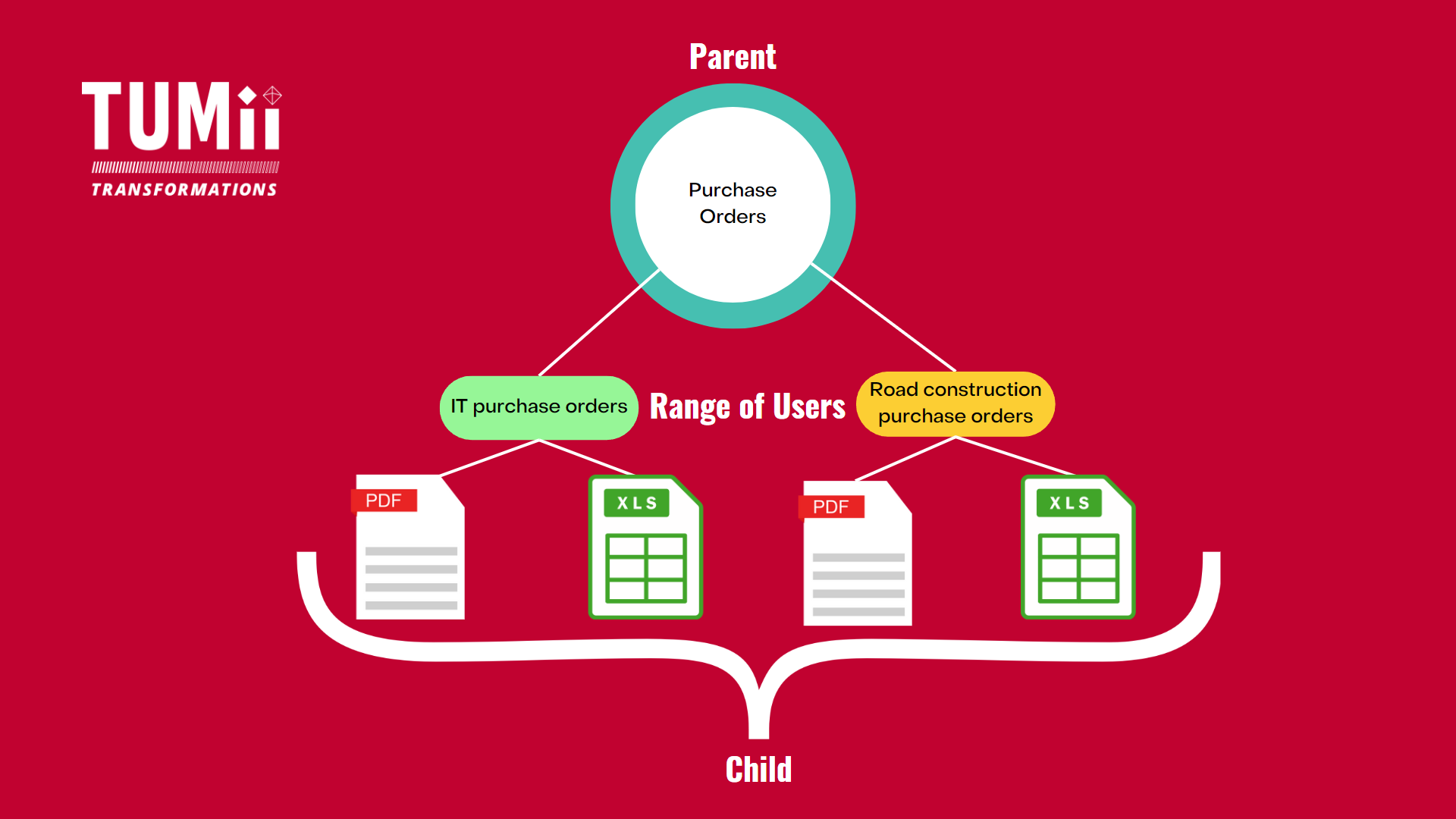
SharePoint Migration: The Bottom Line
A SharePoint migration is a complex and challenging process that requires careful counting, planning, and attention to detail. When planning your SharePoint migration, following a structured approach that migrates content from the top of your site hierarchy to the bottom is critical. This approach ensures that all content and metadata are properly migrated and maintained throughout the migration process. No file left behind! The SharePoint migration checklist, provided here covers a range of important considerations, from site configuration and document libraries to records retention and security.
By taking the time to assess and prepare each of these areas, organizations can effectively manage their SharePoint migration and avoid common pitfalls that could otherwise lead to delays or other issues. Ultimately, a well-executed migration can help unlock the full potential of SharePoint Online, delivering a more efficient and effective platform for collaboration and knowledge management.
To know more about SharePoint, check out our Tumii Blog for further information.